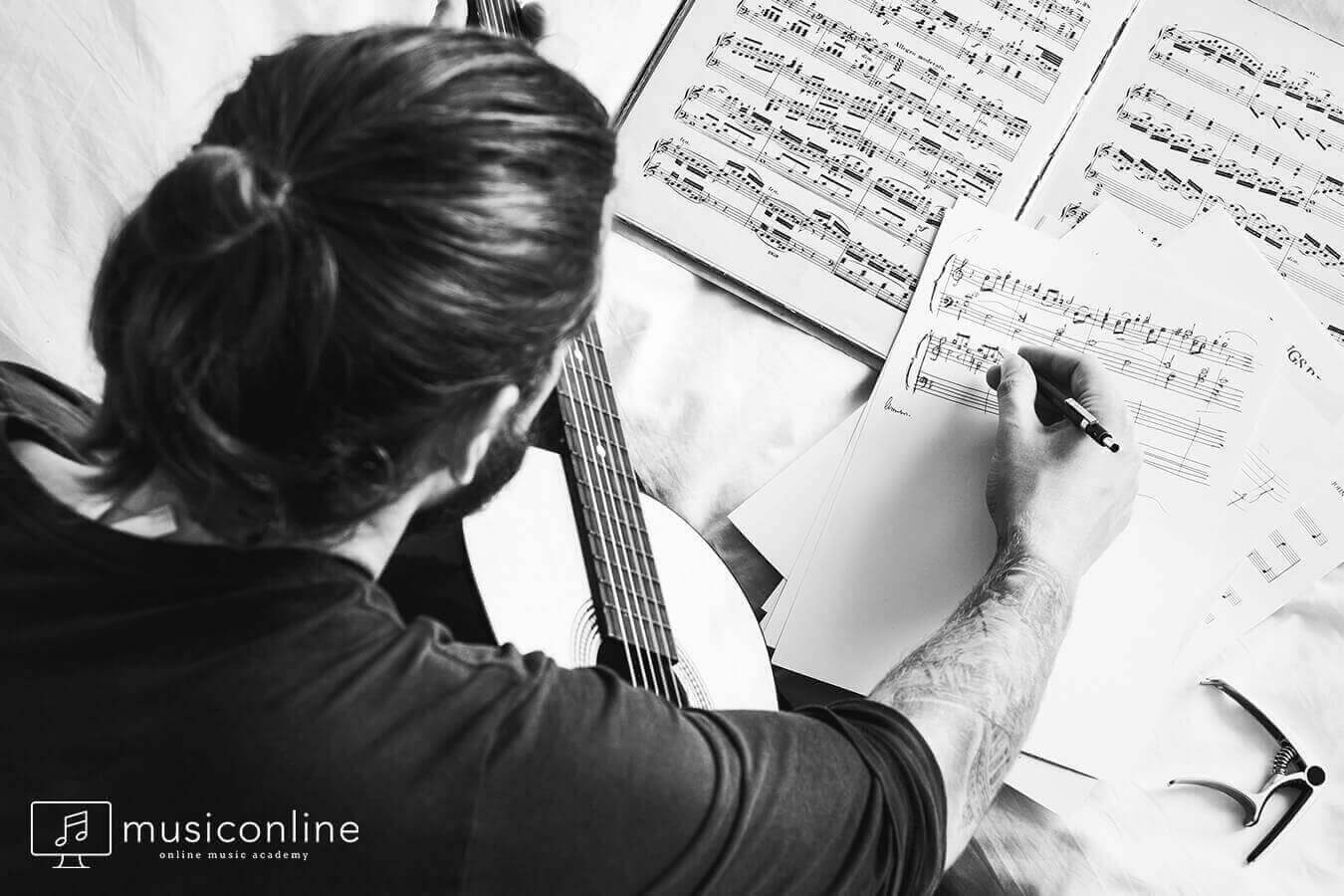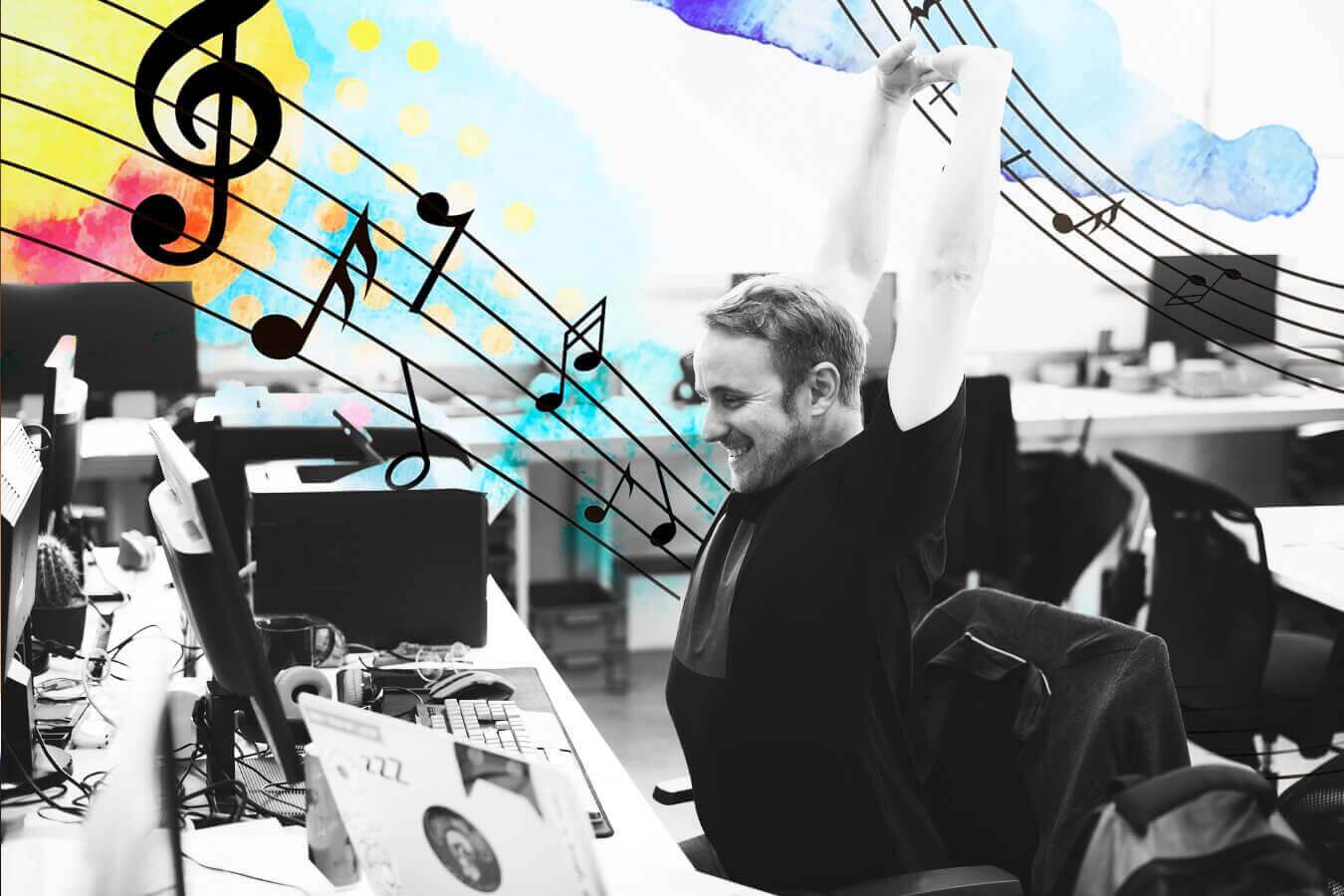musiconline blog
news about us & everything about music on our blog!
what is fl studio?
One of the names encountered by everyone who wants to make electronic music and who is interested in music programs; FL Studio. You are in the right place if you are wondering what does this job, who uses it, what is this program. Keep reading, you are about to learn what FL Studio is!
FL Studio, especially for beginners to make music electronically, is a program with a very simple interface. Although resource management is a bit weaker than other programs, FL Studio's design makes it easy to streamline the creative flow, making it the most powerful feature.
What is FL Studio?
To make a formal definition; FL Studio is a music making application written in Delphi language, the first version of which was released in 1997. It was originally designed for desktop computers, but a new version was developed for mobile devices. Also available in different versions for Mac and Windows operating systems.
Most of the programs used to make music offer users a limited experience. For example, some programs are preferred for recording and editing, while others are used entirely for sound engineering or to produce new sounds electronically.
So why is that?
There's a simple answer: they're designed like that. You may think like messaging applications. There are a lot of messaging applications and they all have their own way of use. Some are more popular and some are used for specific tasks.
What is the difference of FL Studio?
What makes FL Studio different from other programs is the interface design. Thanks to its simple interface, beginners can enter melodies and compose without being confused. So it's a perfect place for beginners to make electronic music.
Did you know?
World-renowned DJ / producer Avicii performed his songs at FL Studio.
The weak issue is resource management. This is a bit of a technical matter (and you won't need this information when making music), but anyone who is serious about making music needs to master the difference.
The computer is a machine that can perform small electronic operations in quick succession. The speed and success of performing these operations is roughly dependent on the computer's disk space, processor power, and process management.
In other words, for a program to give maximum efficiency on a computer, it is important not only that the computer is fast, but also how the program manages the operations.
This resource management issue is not very important for beginners to make music. But as projects grow and more elements begin to take place, if you work with an inadequate program, you may experience loss or degradation of sound.
Of course, as your projects become more complex, you can get out of it by buying a higher-featured computer.
How to Use FL Studio
FL Studio is a program with paid and free (demo) versions. As you can imagine, the number of vehicles you access will vary depending on the version you choose.
The purpose of the free version is to prepare users for the interface of the program and give an overview of FL Studio. Therefore, it does not contain a lot of richness in terms of sound diversity and the free version does not have any time limit. In paid versions, FL Studio's own plug-ins can be accessed according to the version you choose.
Don't be fooled by this situation, you don't have to spend crazy money to make good music. With FL Studio's small add-ons, you can capture the style you want without spending any money.
What makes this possible is VST, the “Virtual Studio Technology”. There are hundreds of thousands of VST plugins available on the Internet that can be accessed with a little research.
FL Studio and MIDI
In FL Studio, you don't just have to import your songs in digital music formats like WAV or MP3 - the program offers users the ease of working in MIDI format. You can use the MIDI format you receive in other music programs or MIDI output from other music programs with FL Studio.
For example, you can transfer the compositions you have written in the Sibelius program, which is well-known to the composers on the computer, to MIDI and export them to FL Studio. Then you can produce richer and more colorful tracks using the instruments, plug-ins and different sounds in FL Studio.
Learn FL Studio
You don't need anything except to be a little curious to learn how to use any music program. The Internet - and especially YouTube - is full of free videos on how to use FL Studio!
But before you lose yourself in this great music program, you need to make sure you have a solid knowledge of music. Yes, you can also make music in FL Studio without mastering the details of the music. But with a solid knowledge of Music Theory , it will be much easier to both write and enrich your compositions.
So FL Studio is second to learn. Music comes first.
If you think, "Where should I start in music?" you're looking at the answer right now! With musiconline , you can enjoy online music lessons anytime, anywhere.
All you need is a computer and an internet connection. After you ask, music is at your fingertips ?